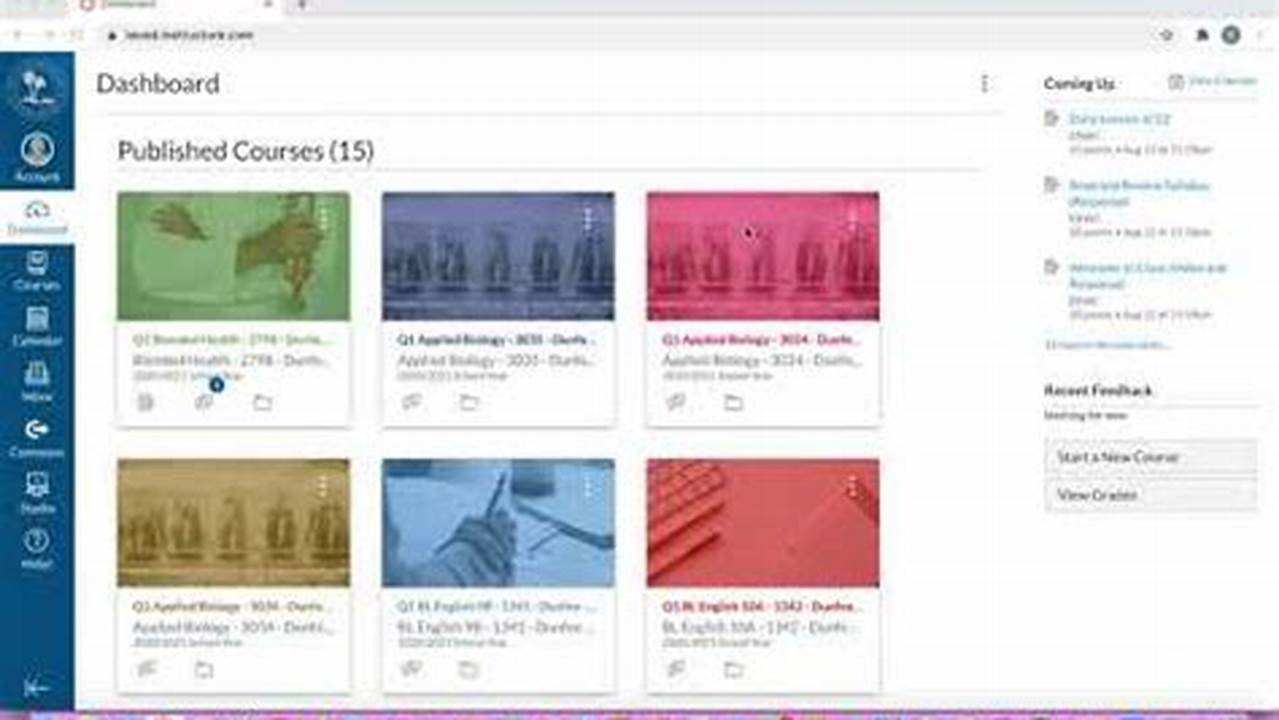
Edmentum is an online learning platform that provides courses for students in grades K-12. Teachers can use Edmentum to create and deliver lessons, track student progress, and communicate with parents.
To put text in an Edmentum course, teachers can use the text editor. The text editor is a WYSIWYG (What You See Is What You Get) editor, which means that teachers can see how their text will look when it is published. The text editor includes a variety of tools that teachers can use to format their text, including:

