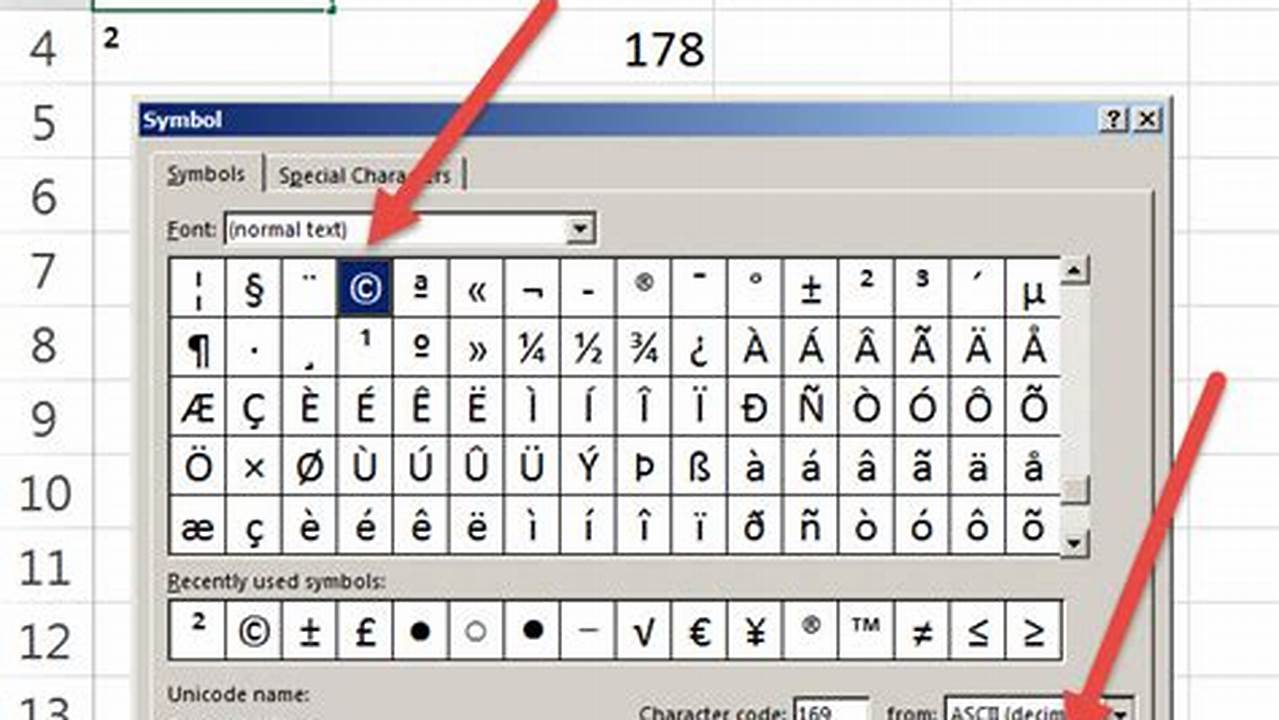The Spanish symbol, also known as the Coat of Arms of Spain, is a heraldic emblem that represents the country of Spain. It is a complex and detailed design, but it can be broken down into a few basic elements.
The most prominent feature of the symbol is the shield, which is divided into four quarters. The first quarter contains the castle of Castile, the second quarter contains the lion of Len, the third quarter contains the bars of Aragon, and the fourth quarter contains the chains of Navarre. The shield is surmounted by a royal crown, and it is surrounded by the Collar of the Order of the Golden Fleece.